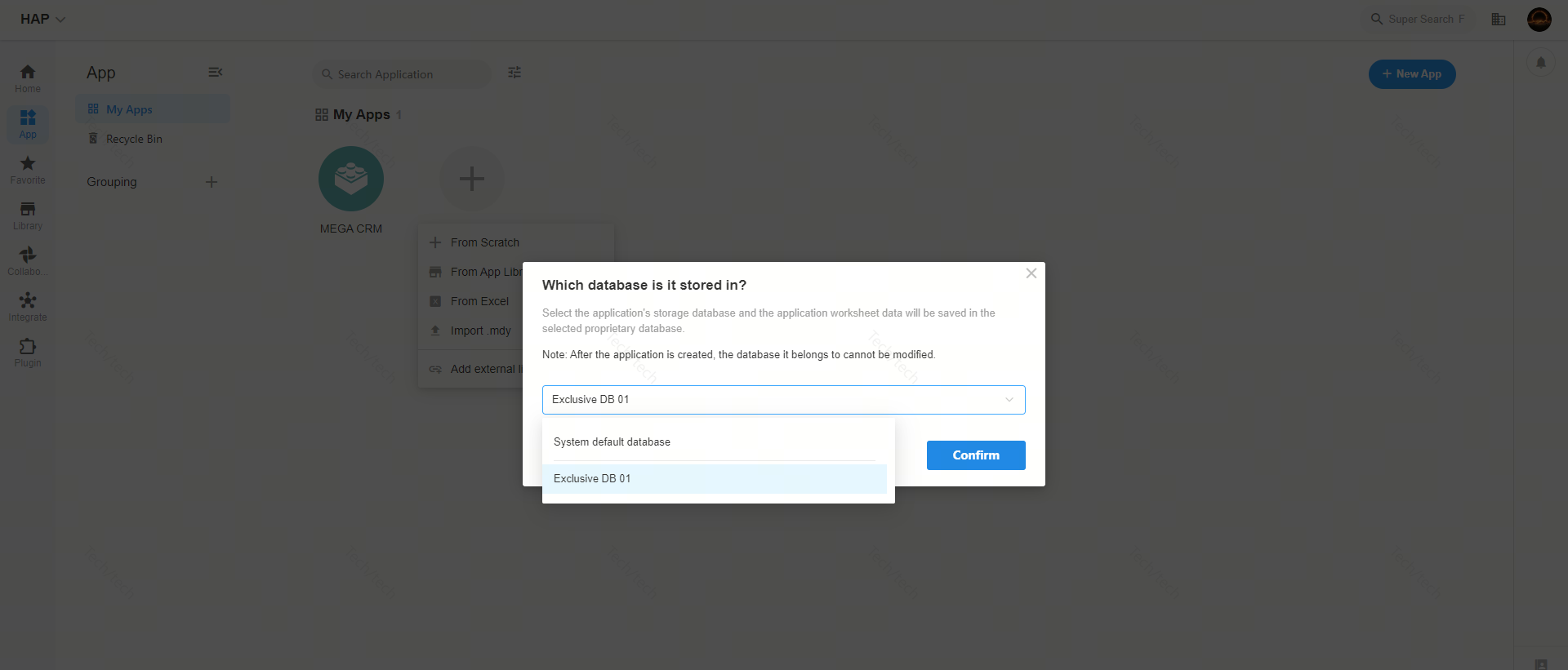Exclusive Database
What is an exclusive database
An exclusive database is a database instance that isolates all worksheet data from a specific application from the worksheet data of other applications, protecting it from the influence of the default system database.
Exclusive databases can effectively reduce competition for database resources, allowing applications to have exclusive access to database resources, thereby improving the response time of query and update operations.
Core Advantages
- Data Isolation: Exclusive databases provide independent physical data storage space for applications.
- Resource Exclusivity: Applications exclusively share the computing resources of exclusive databases, reducing competition for resources in the default system database, ensuring overall platform stability and smooth operation.
- Performance Enhancement: Due to resource exclusivity, exclusive databases can accelerate the response time of data query and update operations, especially when dealing with large data volume or frequent operations.
Applicable Scenarios
- Data Isolation: When certain applications have high requirements for data isolation, exclusive databases can provide a completely independent storage environment to prevent data overlap.
- High-load Applications: Suitable for applications that frequently perform data query and update operations. Exclusive databases can ensure overall stability of the platform under high concurrency.
- Performance-Sensitive Scenarios: For applications with high requirements for query and update operation speed, using an exclusive database can significantly optimize performance.
Deployment Architecture
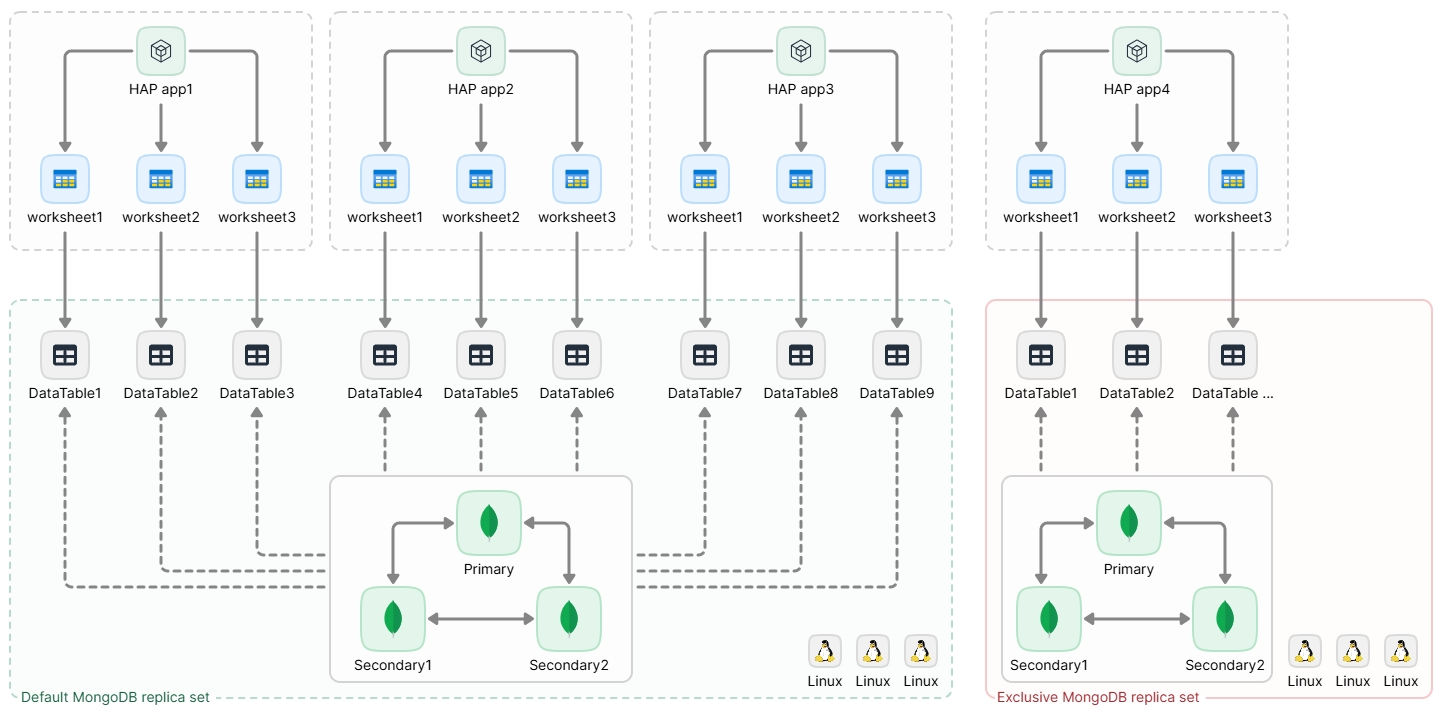
As shown in the above figure, the worksheets in app1, app2, and app3 are stored in a shared database, while the worksheets in app4 are stored in a exclusive database, and the exclusive database cluster is deployed using independent server resources.
Use of Exclusive Database
Create Exclusive Database Instances
Creating exclusive database instances requires an independent key and authorization. Prior to creation, it is necessary to deploy a new MongoDB instance, whether it is a single node or a replica set.
On the page below, create exclusive database instances within the organization. Fill in the configuration information of the database instance as required, perform connection testing to ensure successful connection, and then click "Create" to save.
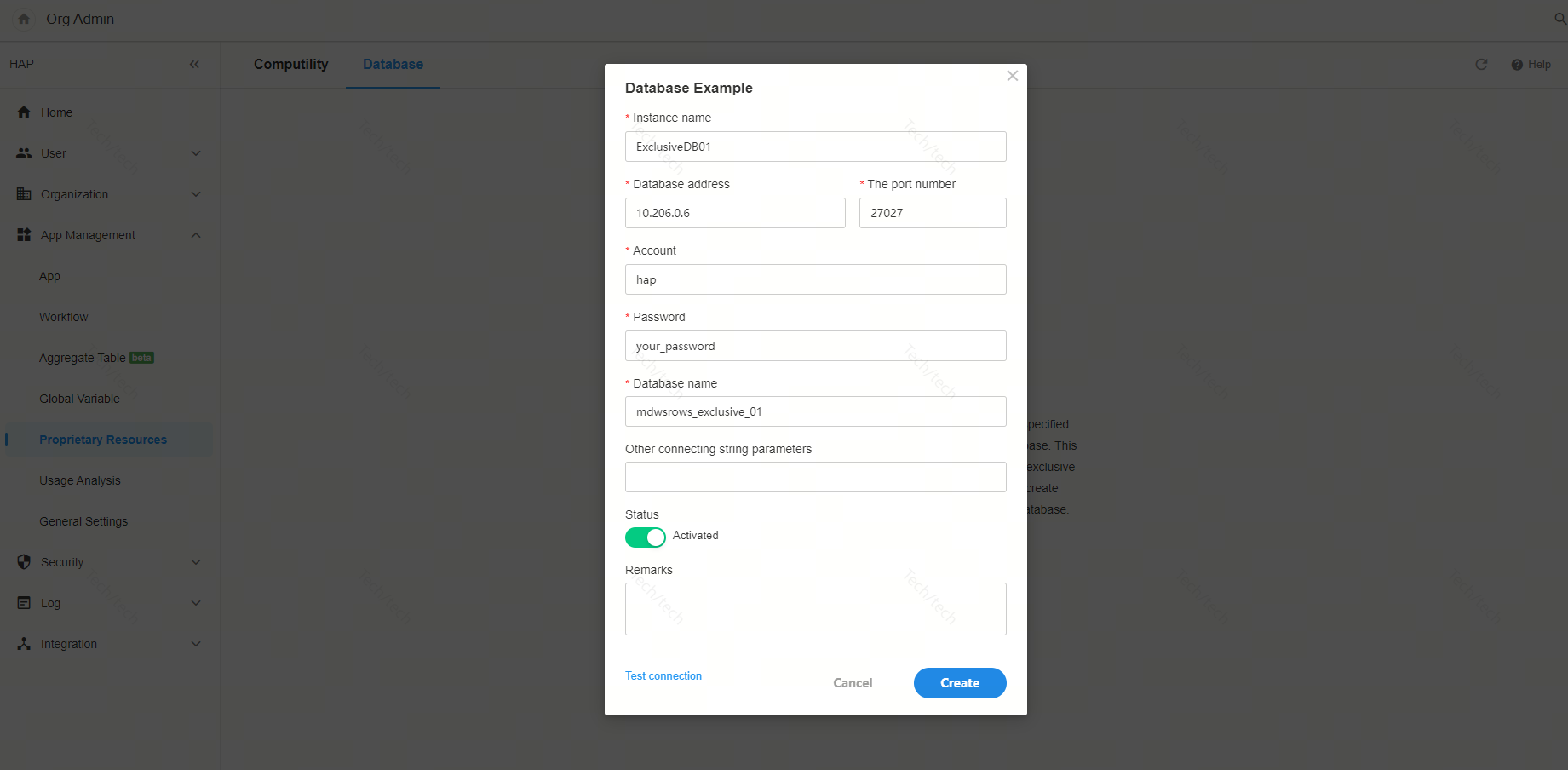
Store Application Data in Exclusive Databases
When creating an application from scratch, from Excel or by importing .mdy file, you can store all worksheet data of the application in an exclusive database instance.
By default, the system default database is used when creating an application. If an exclusive database is required, the corresponding database instance needs to be manually selected.