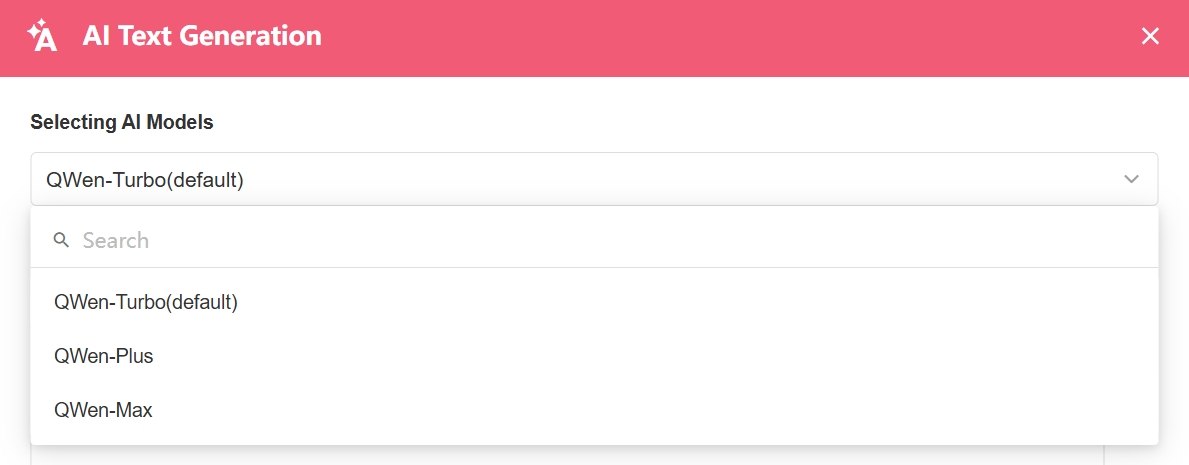Based on the Alibaba Cloud Bailian platform
Log in to Alibaba Cloud
Select the product Alibaba Cloud Model Studio.
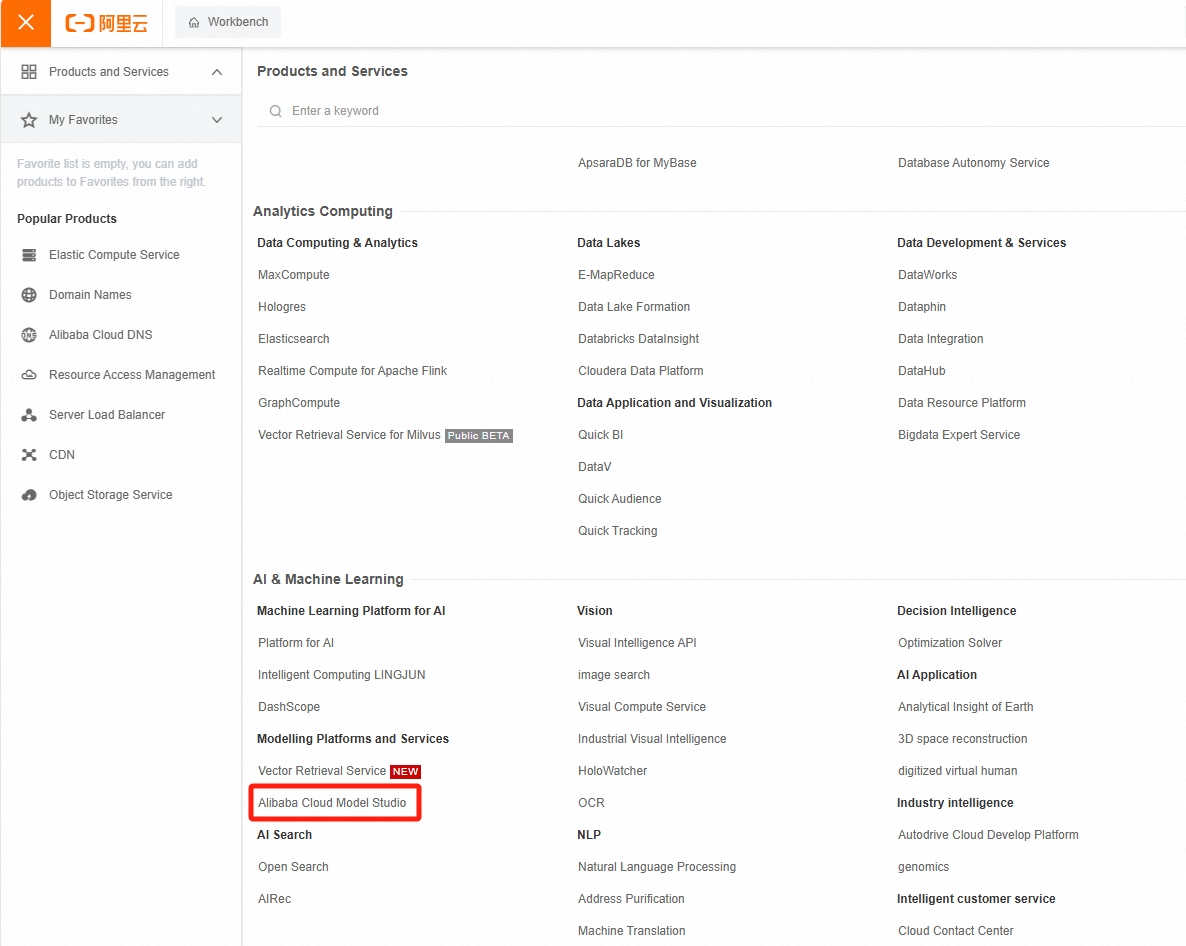
Enable the service
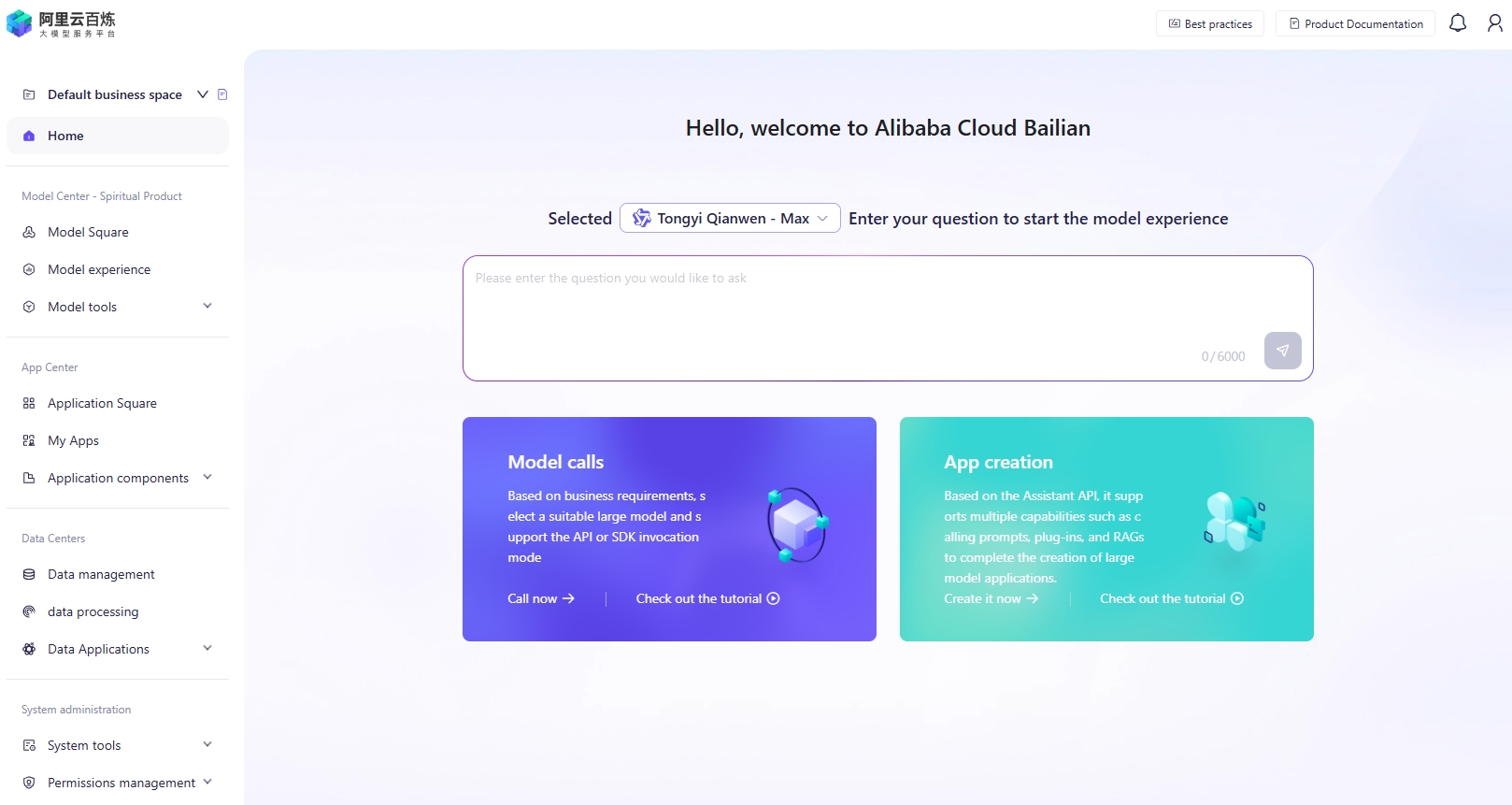
Get the API-KEY
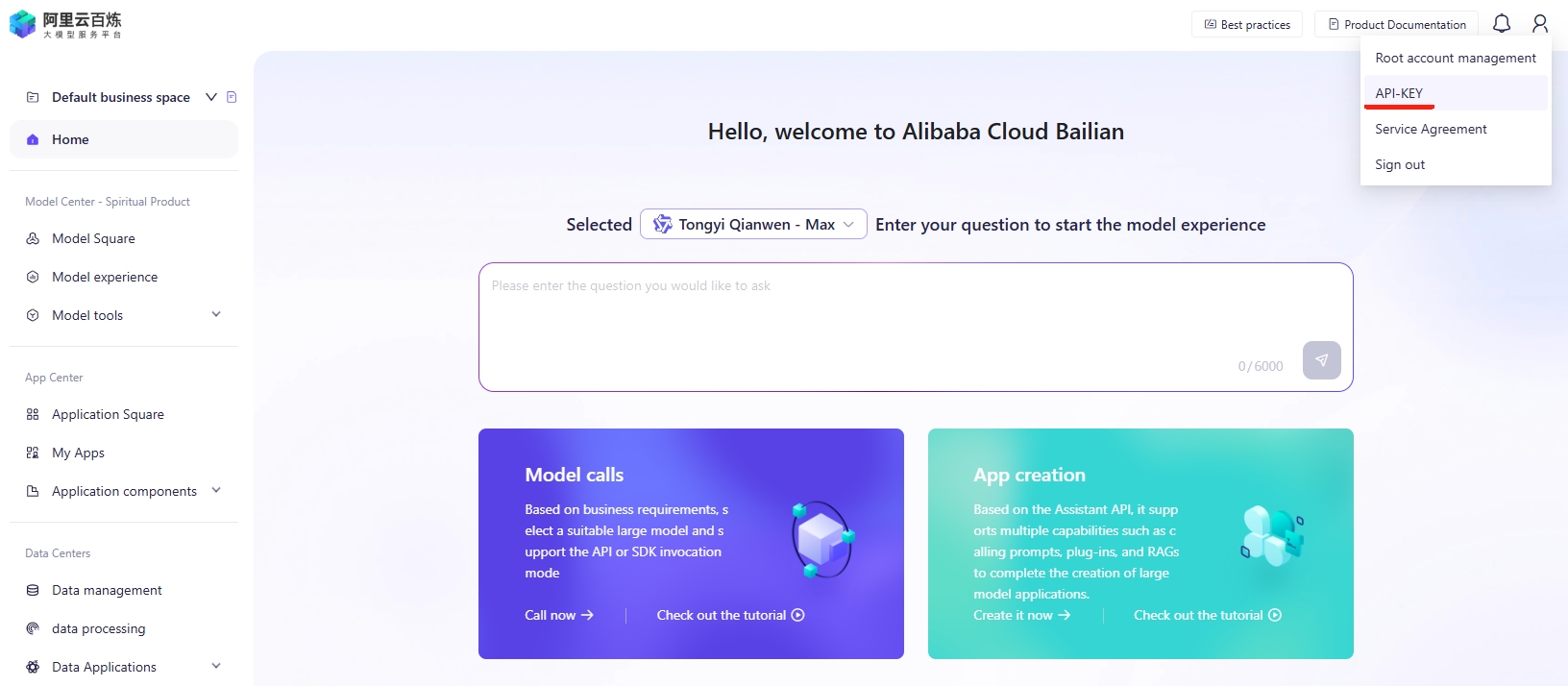
If haven't created an API-KEY yet, click Create API-KEY to create a new one.
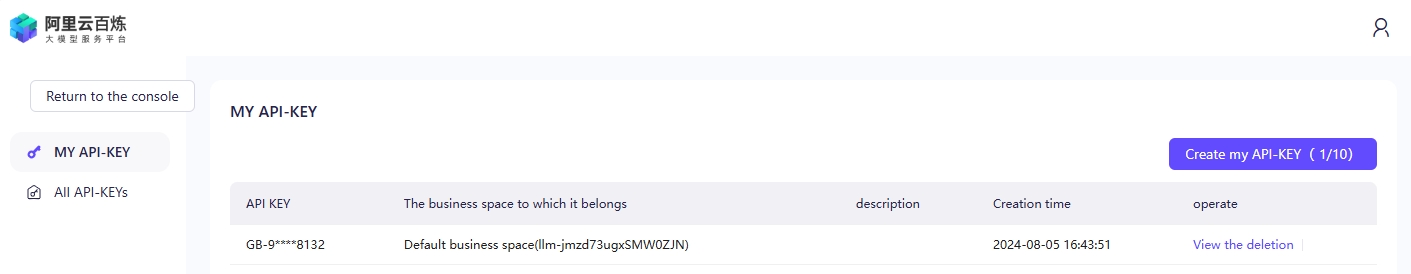
Configure AI models
-
Create or modify the configuration file
/data/hap/script/volume/workflow/application-www-ext.properties, and add the following content:apiKey:Replace it with the API-KEY created above
price:Take effect in HAP Application Platform Core only (fees deducted from organization's balance, can be self-priced)
md.aigc.configs=[{\
'model': 'QWen-Turbo', \
'resource': '', \
'deployment': 'qwen-turbo', \
'apiVersion': '', \
'apiKey': 'API-KEY', \
'price': '0.006' \
},{\
'model': 'QWen-Plus', \
'resource': '', \
'deployment': 'qwen-plus', \
'apiVersion': '', \
'apiKey': 'API-KEY', \
'price': '0.012' \
},{\
'model': 'QWen-Max', \
'resource': '', \
'deployment': 'qwen-max', \
'apiVersion': '', \
'apiKey': 'API-KEY', \
'price': '0.12' \
}]Parameter Remark model Interface display title, fully customizable deployment Model name apiKey Replace it with the API-KEY created above price Non HAP platform version is invalid; HAP Platform version is valid (deducted from organizational balance, can be priced by oneself) -
Mount the configuration file and add the following configuration to the volumes of the app service:
volumes:
- ./volume/workflow/application-www-ext.properties:/usr/local/MDPrivateDeployment/workflow/application-www-ext.properties
- ./volume/workflow/application-www-ext.properties:/usr/local/MDPrivateDeployment/workflowconsumer/application-www-ext.properties
- ./volume/workflow/application-www-ext.properties:/usr/local/MDPrivateDeployment/workflowintegration/application-www-ext.properties -
Restart the service