Recommended Servers
Standalone Deployment Mode
Microservices
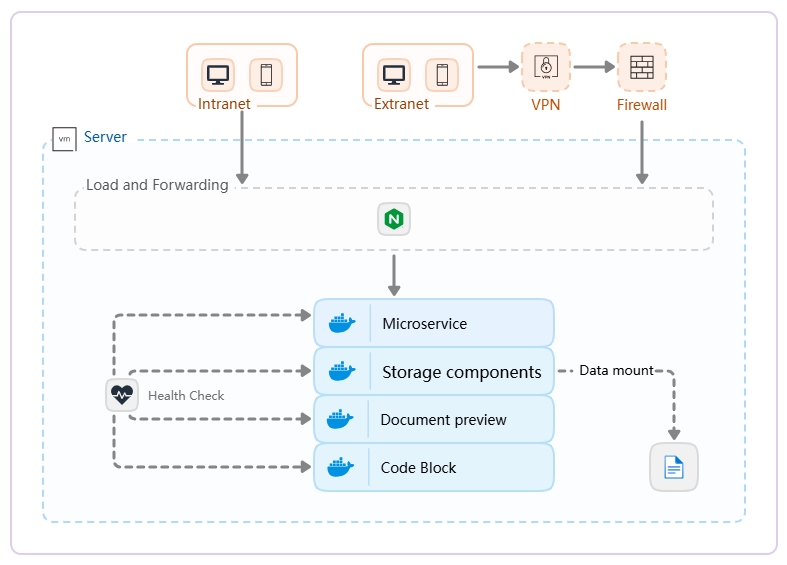
Strengths: Simple and fast deployment, low server resources and O&M costs.
Weaknesses: single point of failure, but it supports health checks and usually has self-recovery capabilities.
Recommended server configurations are as follows:
To ensure stable and efficient performance across diverse business scenarios, combined with multi-environment deployment practices and load performance, ��a clustered deployment is strongly recommended for production environments. If a standalone setup is necessary, the minimum memory configuration should be 48GB.
| Concurrency | Configuration | OS |
|---|---|---|
| Baseline Test | 8C/32G/40G system disk/100G data disk | Debian 12 |
| ≤100 | 8C/48G/60G system disk/200G data disk | Debian 12 |
| ≤200 | 16C/64G/60G system disk/200G data disk | Debian 12 |
| ≤300 | 32C/64G/60G system disk/200G data disk | Debian 12 |
| >300 | Recommended cluster deployment | - |
HDP Service
HDP is an extension module in the HAP system, and users can choose whether to enable it or not. The recommended configuration for the HDP server is as follows:
| Number of synchronization tasks | Configuration | OS |
|---|---|---|
| 1~20 | 8C/32G/40G system disk/100G data disk | Debian 12 |
| 1~50 | 16C/64G/40G system disk/100G data disk | Debian 12 |
| 50 or above | Recommend deploying in cluster mode for easy horizontal scaling | - |
The larger the amount of data in the data source, the higher the required resource consumption may also need to be correspondingly increased
Cluster Deployment Mode
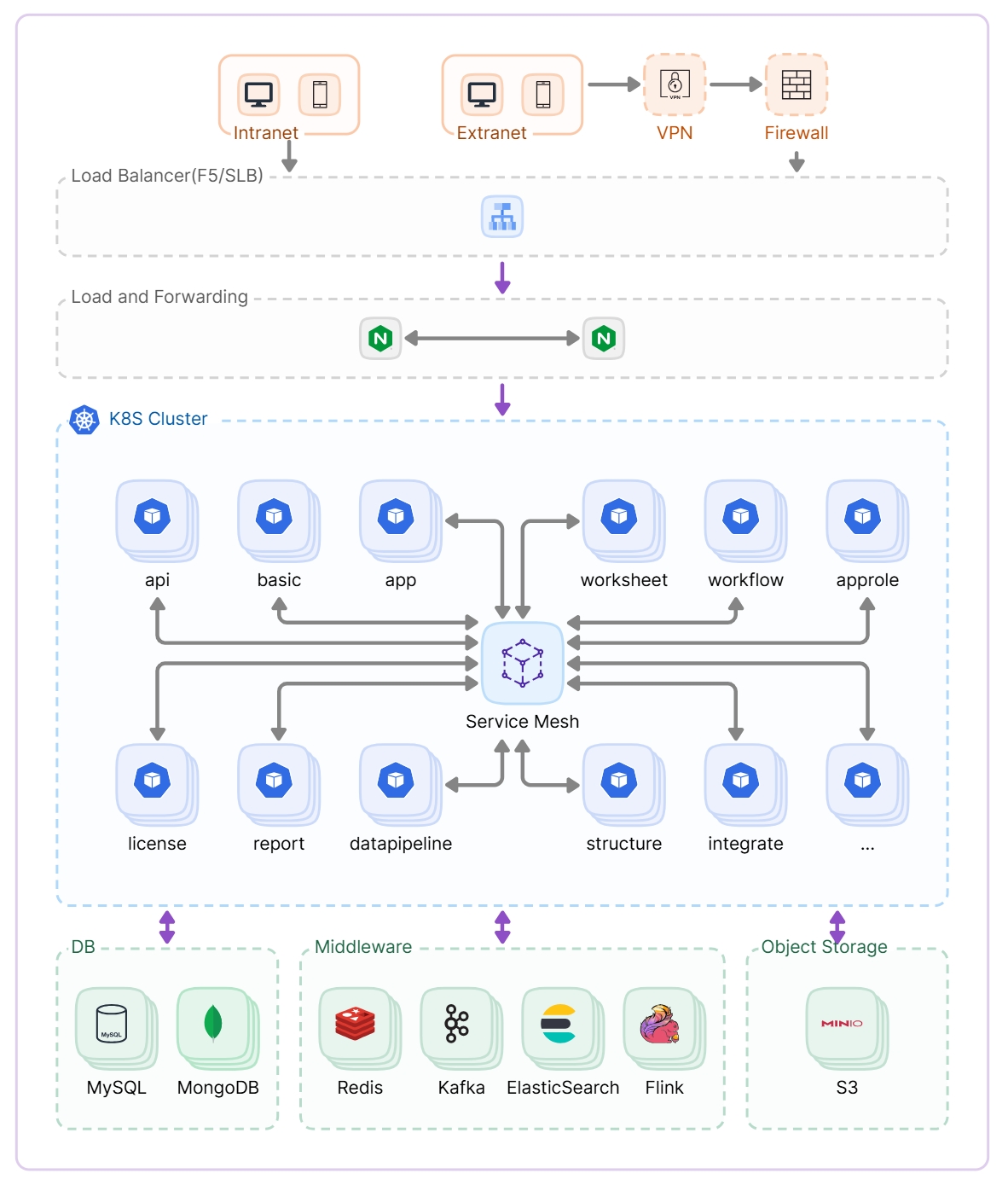
Lite Edition (Concurrency 300+)
Strengths: save server resources and O&M costs, high availability of microservice clusters, and relatively independent deployment components, suitable for environments with limited resources or small-scale application scenarios.
Weaknesses: some component coupling, possible single point of failure of storage-related services.
Recommended server configurations are as follows:
| Usage | Configuration | OS | Deployed Service | Number |
|---|---|---|---|---|
| Load and Forward | 4C/8G/100G system disk/200G data disk | Debian 12 | Nginx | 1 |
| Microservice Application | 16C/64G/100G system disk/200G data disk | Debian 12 | Microservices | 2 |
| Middleware | 8C/32G/100G system disk/500G data disk | Debian 12 | Kafka, Elasticsearch, File Object Storage | 1 |
| Data Storage | 8C/32G/100G system disk/300G data disk | Debian 12 | MySQL, MongoDB, Redis | 1 |
| HDP (optional) | 8C/32G/100G system disk/200G data disk | Debian 12 | HDP Service | 1 |
Standard Edition (Concurrency 600+)
Strengths: Having basic high availability capabilities, such as node redundancy and higher utilization of automatic fault tolerance, and being able to effectively utilize server resources. Suitable for most usage scenarios.
Weaknesses: There is interference and resource competition between different storage components, and attention should be paid to resource allocation and management.
Recommended server configurations are as follows:
| Usage | Configuration | OS | Deployed Services | Number |
|---|---|---|---|---|
| Load and Forward | 4C/8G/100G system disk/200G data disk | Debian 12 | Nginx | 2 |
| Microservice Application | 16C/64G/100G system disk/200G data disk | Debian 12 | Microservices | 3 |
| Cache | 4C/16G/100G system disk/200G data disk | Debian 12 | Redis | 3 |
| Middleware | 8C/32G/100G system disk/500G data disk | Debian 12 | Kafka, Elasticsearch, File Object Storage | 4 |
| Database | 8C/32G/100G system disk/300G data disk | Debian 12 | MySQL, MongoDB | 3 |
| HDP (optional) | 8C/32G/100G system disk/200G data disk | Debian 12 | HDP Service | 2 |
Professional Edition (Concurrency 1000+)
Strengths: At the same time of high availability, a single application architecture is adopted (only one component instance runs on each server) to improve reliability and performance, avoid interference and resource competition between different components, and also facilitate independent expansion and management of each component.
Weaknesses: The server resources and maintenance costs are relatively high.
Recommended server configurations are as follows:
| Usage | Configuration | OS | Deployed Service | Number |
|---|---|---|---|---|
| Load and Forward | 4C/8G/100G system disk/200G data disk | Debian 12 | Nginx | 2 |
| Microservice Application | 24C/64G/100G system disk/300G data disk | Debian 12 | Microservices | 4 |
| Cache | 8C/32G/100G system disk/200G data disk | Debian 12 | Redis | 3 |
| Message queue | 8C/32G/100G system disk/500G data disk | Debian 12 | Kafka | 3 |
| Full-text search | 8C/32G/100G system disk/500G data disk | Debian 12 | Elasticsearch | 3 |
| File Storage | 8C/32G/100G system disk/500G data disk | Debian 12 | File Object Storage | 4 |
| RDB | 8C/16G/100G system disk/500G data disk | Debian 12 | MySQL | 2 |
| NoSQL | 32C/64G/100G system disk/500G data disk | Debian 12 | MongoDB | 3 |
| HDP (optional) | 16C/64G/100G system disk/200G data disk | Debian 12 | HDP Service | 2 |
HyperScale Ultimate Edition (Concurrency 1000+, multiple availability zones)
Strengths: Based on the professional edition, it has high availability and disaster recovery capabilities through redundant deployment across regions and availability zones, ensuring business continuity.
Weaknesses: High server resources and maintenance costs, performance affected by network latency.
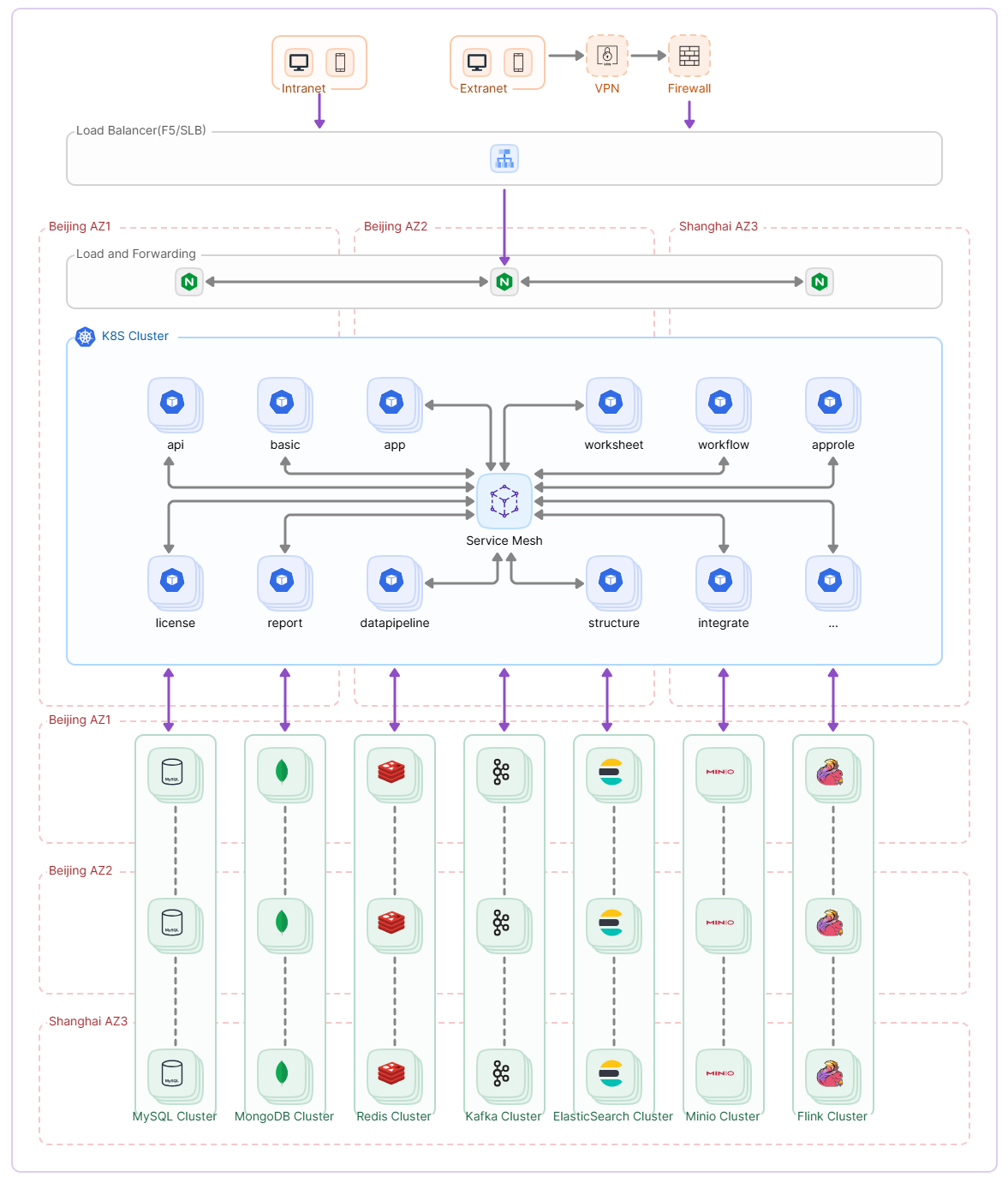
Recommended server configurations are as follows:
| Usage | Configuration | OS | Deployed Service | Number |
|---|---|---|---|---|
| Load and Forward | 4C/8G/100G system disk/200G data disk | Debian 12 | Nginx | 3 |
| Microservice Application | 24C/64G/100G system disk/300G data disk | Debian 12 | Microservices | 6 |
| Cache | 8C/32G/100G system disk/200G data disk | Debian 12 | Redis | 5 |
| Message queue | 8C/32G/100G system disk/500G data disk | Debian 12 | Kafka | 5 |
| Full-text search | 8C/32G/100G system disk/500G data disk | Debian 12 | Elasticsearch | 5 |
| File Storage | 8C/32G/100G system disk/500G data disk | Debian 12 | File Object Storage | 8 |
| RDB | 8C/16G/100G system disk/500G data disk | Debian 12 | MySQL | 5 |
| NoSQL | 32C/64G/100G system disk/500G data disk | Debian 12 | MongoDB | 5 |
| HDP (optional) | 16C/64G/100G system disk/200G data disk | Debian 12 | HDP Service | 5 |